
Case Study: Electrical Safety Animation Video for Manufacturing Plant
Introduction: Electrical Safety Animation Video Let’s jump into the Electrical Safety Animation Video for Manufacturing Plant. We start with a deta..
Read More
How to Choose a Real Estate Walkthrough Video Company in Singapore
Introduction: Real Estate Walkthrough Video In today’s fast-evolving real estate market, static photos and floor plans are no longer enough to capt..
Read More
Singapore Workplaces Safety Training Videos Benefits
Introduction: Safety Training Videos Workplace safety is critical in 2025. From Mascow construction sities to Singapore factories, hazards like fires..
Read More
Top 10 Animated Video Production Companies in Dubai for 2025
Dubai’s skyline pulses with innovation. In 2025, animated video production companies in Dubai are transforming how brands connect with audiences. Th..
Read More
Workplace Safety Training Video Maker Company in Singapore
Introduction: Workplace Safety Training Video Workplace safety is non-negotiable. Every workplace, from Singapore’s bustling offices to global fact..
Read More
Why Singapore Businesses Partner with a Safety Training Video Company?
Introduction: Safety Training Video Safety Training Video - one of the best workplace safety tools in 2025. From New York offices to Singapore constu..
Read More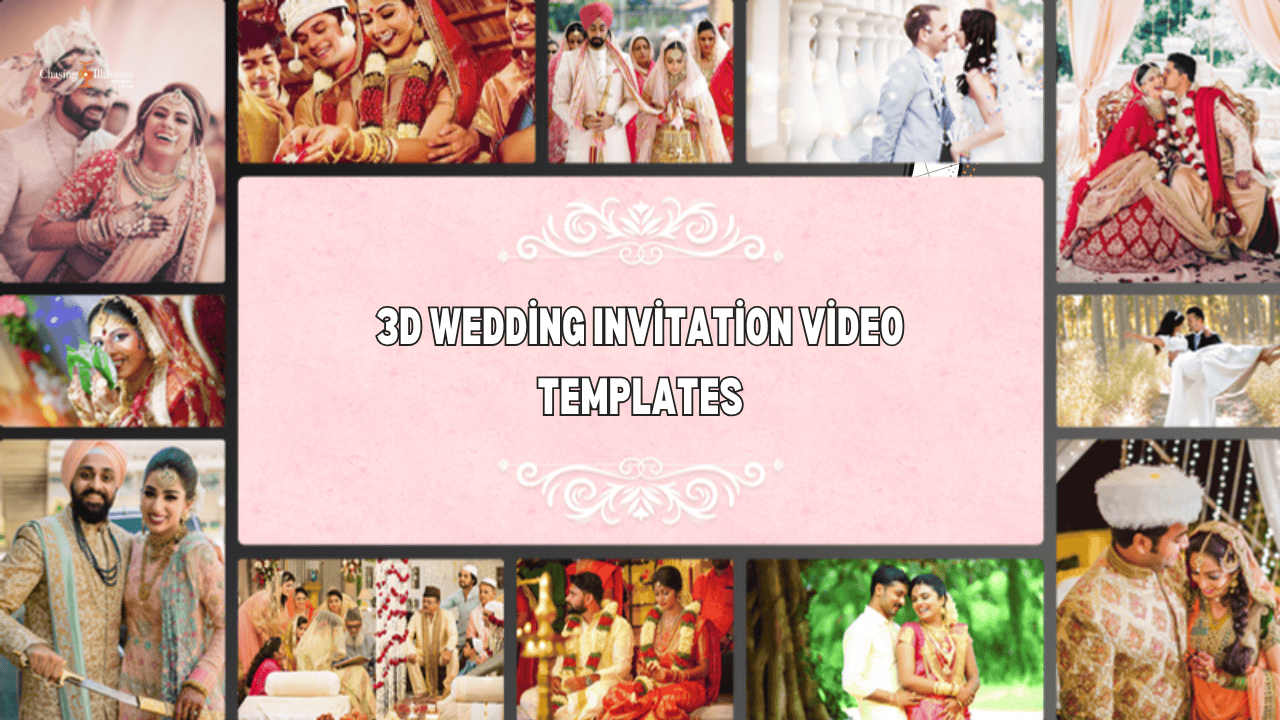
3D Wedding Invitation Video Templates: Crafting Memorable Invites in 2025
Weddings are moments to cherish, and invitations set the tone. In 2025, 3D wedding invitation video templates are transforming how couples invite gues..
Read More
What Are the Types of 3D Videos Transforming Industries in 2025?
3D videos are revolutionizing how businesses communicate. From showcasing Singapore condos to training U.S. factory workers, types of 3D videos bring ..
Read More
Top 10 Safety Training Videos Every Company Should Use in 2025
Workplace safety is critical in 2025. From New York offices to Singapore factories, hazards like fires and falls cost businesses $200 billion yearly (..
Read More